FAQ
Frequently Asked Questions (FAQ)
General Questions
What is MPSS?
MPSS (Multi-Platform Stock Sync) is a WordPress plugin that synchronizes inventory across multiple e-commerce platforms, including WooCommerce and other integrated marketplaces.
Which platforms does MPSS support?
MPSS natively provides the base functionality be extended and support other platforms through sub-plugins. Check our list of available integrations or contact us for custom integration options.
How often does MPSS sync inventory?
MPSS requires the admin to set the sync interval in the Cronjob Settings.
Installation and Setup
How do I install MPSS?
You can install MPSS directly from the WordPress plugin repository or by uploading the plugin ZIP file in your WordPress admin panel. For detailed instructions, see our Installation Guide.
Do I need to configure anything after installation?
Yes, after installation, you should configure your platform settings and sync preferences in the MPSS settings page in your WordPress admin panel. Additionally, each sub plugin may require its own additional post installation setup.
Usage
Can MPSS handle variable products?
Yes, MPSS is designed to handle both simple and variable products in WooCommerce and other supported platforms.
What happens if there's a conflict in stock levels between platforms?
MPSS reflects changes coming from other platforms on WooCommerce then consider the final result to be the new value of the stock. If that value is a negative number, MPSS considers this to be an error that the admin can receive an email about it, and ignore that product (or variation) from the updates list.
<!-- ### Can I exclude certain products from syncing?
Yes, you can exclude specific products or product categories from syncing using the MPSS settings or by using the mpss_excluded_products filter in a custom plugin. -->
Troubleshooting
The sync isn't running automatically. What should I do?
First, check if WordPress cron is functioning correctly. If issues persist, you might need to set up a server cron job. See our Troubleshooting Guide for more details.
I'm getting sync errors. How can I diagnose the problem?
Check the MPSS error logs in the WordPress admin panel. These logs provide details about sync operations and any encountered errors.
Development and Customization
Can I create an integration for a custom platform?
Yes, MPSS supports custom integrations through its sub-plugin system. See our Writing sub plugins for instructions on creating custom platform integrations.
Are there APIs available for custom development?
MPSS provides hooks and filters for custom development. Refer to our Hooks List for a complete list of available hooks.
Support and Updates
How often is MPSS updated?
We regularly update MPSS to ensure compatibility with the latest versions of WordPress and WooCommerce, and to add new features. Check our changelog for the most recent updates.
Where can I get support if I have issues?
For support, you can:
- Check our Documentation
- Contact our support team directly from our mail
How can I request a new feature?
We welcome feature requests! Please submit your ideas to our mail